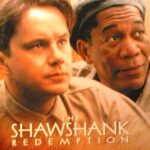In this hectic world, it’s normal to feel like you just don’t have enough hours in the day. And while it’s impossible to create more time, you can find ways to better manage the 24/7 you have each week. In fact, if you’re like 95% of Americans, you have a valuable tool in your pocket for doing so — your cell phone.
That’s right. While some speculate that it’s a time suck, your cell phone can actually help you save time throughout your day, whether you’re working, tackling chores or just enjoying some leisure time. Learn some ways to use your mobile device’s built-in features — and perhaps an app or two — to get a handle on those 86,400 seconds you’ve been given.
Keep Earbuds Detangled

Tangled and broken earbud cords are virtually worthless. Keep them neat, tidy and usable with something you already have access to. Becky at Clean Mama wrapped a binder clip in washi tape and then wraps the cord carefully inside the clip. How tidy is that?
Desktop Phone Rest

Another way to use binder clips is to hold your phone on your desk. Blogger Maro Akamatra covered three clips in colorful tape (do we see a theme here?) and clipped them together to make a practical but appealing stand. You can rest your phone upright or sideways, as well.
Create Location-Based Reminders

With so many to-dos, it can be hard to remember all the tasks you need to tackle. Your phone can help with reminders that go off when you get to a location you previously set up. On iOS devices, you can find this option by tapping the little i next to any reminder you create in the Reminders app. On Android phones, tell Google Assistant that you want to set a reminder. Tap Place at the bottom of the Reminder screen to choose the location.
Make It Kid-Proof

Sometimes, handing your phone to your little one is a total sanity-saver. Fortunately, you can make sure they don’t do or see anything they shouldn’t by using built-in childproofing tools on your smartphone. On Android devices, you can pin the screen so kiddos can’t access anything else. On iPhones, you can use Guided Access.
Fight Insomnia

The blue light from your phone could be keeping you up at night. Change the settings to limit your exposure in the evenings. On iPhone, select Display in Settings and find Night Shift in the Brightness setting. On an Android, Go to Settings and look for Blue Light Filter under Display.
Photograph Important Info

How much time do you waste trying to recall where you parked your car at a busy shopping center or the name of that medication you just started taking? Turn your phone into a time-saving memory booster using the camera. Take pictures of things you might need to remember on the go, such as the brand name of your teen’s favorite hair products or the letter and number corresponding with your parking spot. Shoot the interior of your refrigerator and cupboards before you head to the grocery store.
Easy Readers

If you forgot your glasses at home (or don’t want to dig through your bag to find them), just grab your phone. Point your camera at the text you want to read and zoom in until you can see it clearly. While you might not want to take in a novel using this method, it can save you time in a pinch.
Book Reservations On The Way
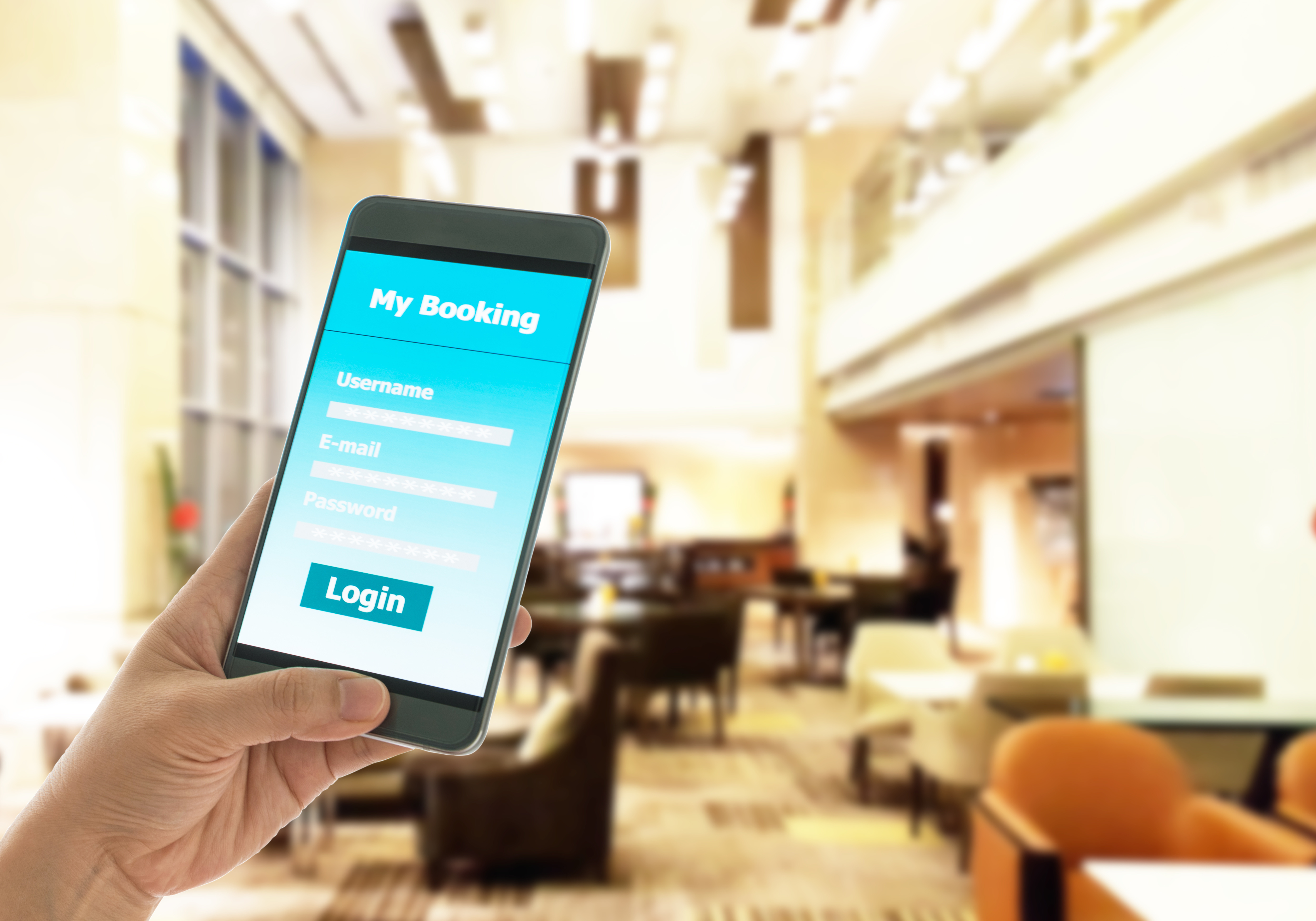
There’s no need to stop what you’re doing to look up the name of a hotel or restaurant, call them, wait on hold and finally get a reservation… hopefully. Instead, use the business’s mobile app or another reservation app, such as Open Table or Yelp. You can get a room or table on the way or even find a better option.
Keep an Emergency Stash
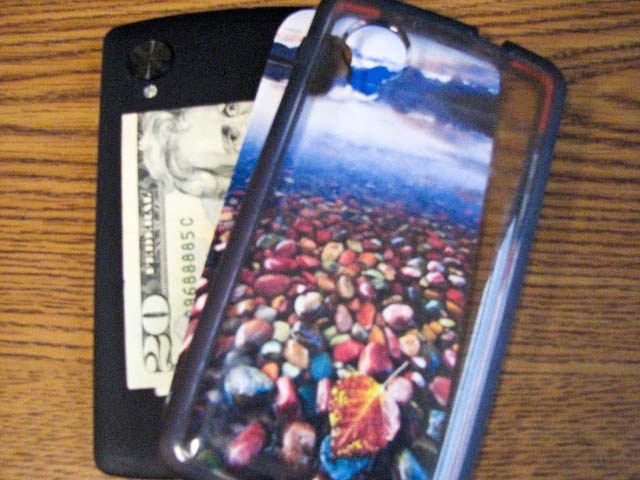
You likely never leave home without your phone, so why not use it to keep some extra cash, just in case? Alissa at Offbeat Home & Life suggests popping open the phone case and tucking some emergency money inside. Doing so could save the day if you lose your wallet or forget your purse.
Plan Routes For Errands

Running around town to drop off dry cleaning, pick up groceries and get to a doctor’s appointment in time can be stressful. Use your phone’s built-in map tool or a trip planner app to determine the best route to take to multiple destinations. Doing this can save you time and gas.
Screenshot Directions
Traveling off the beaten path? Don’t stress over a possible loss of your signal. Pull up the map you need and take a screenshot. Save it on your phone in case you require directions later.
Scan Documents

If you want to keep a copy of an important document, there’s no need to find a copy machine. You can use your phone as a scanner. Your iPhone has a built-in document scanning function in the Notes app, and there are Android apps that allow you to scan docs as well.
Plastic Bag Holder

Planning a long ride by plane, train or automobile? Sit back and let your phone entertain you hands-free. Insert your phone into a large zip-top baggie and hang it from the tray lock on the seat in front of you. It will help keep the device clean, too.
Create An Emergency Contact List

This hack could save others time when you’re in need of help. Create an “In Case of Emergency” contact list for medical professionals or others to find if you’re ever unable to do so yourself. Better yet, take a picture of a card with “In case of emergency call” and the phone number of your nearest and dearest. Make this photo your lock screen image.
Create A Lantern

Whether you are camping or sitting at home during a blackout, your phone can come in handy. Place your phone under a water bottle (or as this Redditor did, a bottle of Gatorade) and make your own lantern. It might not illuminate the entire room, but it can help you see what you’re doing.
Make a Microscope

Although you don’t want to get your phone wet, a strategically-placed drop of water on your camera lens can transform your view. According to Scientific American, a large droplet of water on the lens of a phone’s camera higher magnification, which could act as a microscope or let you take macro photos. Of course, great care must be taken any time you have water around your device and trying this hack does put you at risk of damaging your phone.
Take Photos While Recording

Your phone might be your go-to for taking pictures and recording videos. But did you know you could do both at the same time? Simply begin recording your video and then tap the camera on the screen whenever you want to take a photo. Your video will continue recording throughout.
Charge on Vacation
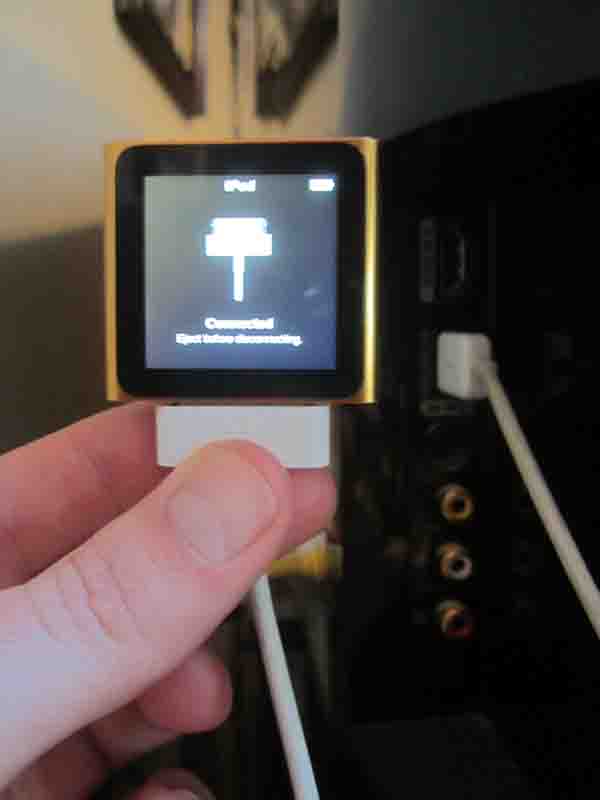
You packed everything for your trip… except your phone charger. As long as you have a USB cord, you should be okay. As mentioned on the blog, “Shameless Traveler,” many hotel televisions have USB ports on the backs. Simply plug a cord into the port, plug in your phone to the other end of the cord and charge away.
Listen Louder

If you need your phone’s alarm to ring a little louder or you want to make an impromptu speaker for your phone, grab a glass. Simply put your phone inside of a drinking glass to amplify the audio. Make sure you insert it speaker side-down.
Do Not Disturb

Work more efficiently by taking advantage of your phone’s built-in settings. Turn off app and SMS notifications. Use the “Do Not Disturb” mode or put the phone in airplane mode. This will allow you to use your phone for what you need to do without alerts or calls interrupting you.
Clip Coupons

Save time cutting, organizing and finding coupons by using your phone instead. Many stores will send you coupons via text. In addition, mobile coupon apps like Ibotta, Shopkick and Coupons.com make it easy to save money in a variety of stores.
Hold the Phone

Your phone can serve as your car’s GPS. You might like to make hands-free calls or voice-to-text messages while stuck in traffic. If you don’t have a good place to put it, try this hack from Adventures in Familyhood. Simply loop an elastic band through an air vent and wrap it around your phone.
Remote Camera Shutter

Taking selfies can get awkward, especially in a group. Instead of trying to stretch your arm as far as you can while pushing the right button or awkwardly saying, “Cheese” to prompt the camera, use your headphones. Because iOS and Android support using the volume button to take a photo, you can use the volume button on your earbuds as a remote shutter control.
Flashlight

You forgot to leave the porch light on and now you’re fumbling to get your key in the door. Save time by grabbing your phone. Although you can download special flashlight apps, on most phones you can simply tell Siri or Google to open the flashlight and it will come on.

Access Files
No need to run home and download an important document or bring files home from work if you have electronic copies backed up to the cloud. You can use cloud storage services such as Dropbox, Google Drive and Microsoft OneDrive on your phone. Access, edit and download or upload documents, photos and more from virtually anywhere.
Share Your Location
If you are meeting up with friends or family, keep tabs on one another with a quick SMS. You can share your location using Google Maps, including real-time information. Location sharing is available both on Android devices and iPhones, although the steps do vary slightly.
Test Remote Control Batteries

When the TV won’t come on, you might wonder if the batteries are dead, if the television quit working or if something else is going on. You can quickly test the batteries using your phone. Turn on the phone camera and point the end of the remote with the infrared emitter towards the camera. Press and hold a button on the remote. If it’s working, you’ll see a light in the preview on your screen. If not, it’s time to replace the batteries.
Text Alerts

You can sign up for time-saving text alerts from myriad sources. Think about occurrences or events you forgot about or missed out on that ended up taking more time later to deal with. Then go ahead and sign up for available notifications. For instance, your city might send out notifications when it’s time to set “brush and bulky” discards on the curb for pickup, which could save you a time-consuming trip to the dump.
Dictation

Most phones have dictation features built in. Use yours to quickly record notes, reminders and more. No need to waste time hunting for a paper and pen or make a list you’ll have to dig up later. Even better, consider using a list-sharing app like Wunderlist to create a family grocery list everyone can access from their phones.
Sponsored Content